Trusted Profile is your tool that enables, among others, submission of an electronic signature with which you can deal with many official matters without leaving your home. Put simply, it is a type of e-signature. With its help, you can easily confirm your identity and send various types of documents quickly and securely. In today’s article, we will show you how to easily create and confirm a trusted profile using an online bank account. Due to the fact that all your bank details are reliable, you do not need to confirm them personally at the office. Let’s start!
You create a Trusted Profile for free via Moje ING. Thanks to it, you will be able to, among other things, submit an application for an ID card, an application for a driving license, register quickly and without leaving your home at the employment office or register a business. In fact, there are many more benefits! Please follow the instructions below step by step.
- Log in to your bank account by entering your login and password.

- Go to the “e-Authority” tab, which is available in the top menu of the screen in My ING, and select the “Create a Trusted Profile” option. The bank will take you to the profile creation form or inform you that you do not have all the required information. One of such information is filing a declaration of being or not being a tax resident in the USA. You can make such a declaration by confirming it with a one-time SMS code received from the bank. Then you can proceed to creating a Trusted Profile.
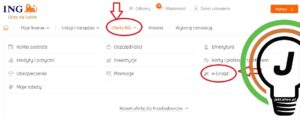
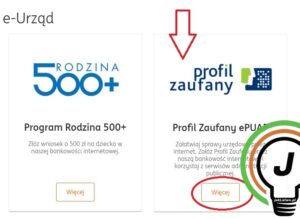

- Your personal data will be displayed, which will have to be approved if, of course, they are correct. If necessary, you will be able to change your e-mail address or telephone number, to which you will receive confirmations from the system. A form will also be displayed in which you must give your consent.
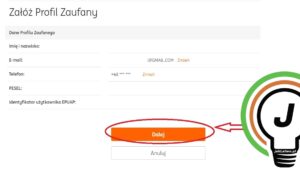

- Enter the authorization code received from your bank. You will receive an e-mail confirming the creation of a Trusted Profile to the e-mail address provided in the application. It is valid for 3 years at ING BANK ŚLĄSKI.


More
https://www.ingbank.pl/indywidualni/bankowosc-internetowa/profil-zaufany
https://obywatel.gov.pl/zaloz-profil-zaufany#scenariusz-przez-internet